Today, Android is a top mobile operating system that powers over 2.5 billion devices. The Android community keeps growing, and development tools evolve.
10 years and now over 2.5 billion active devices. Thanks for joining us on this journey. #io19 pic.twitter.com/wC2VcVgEBS
— Android (@Android) May 7, 2019
The market of Android IDEs is expanding with the appearance of new technologies and the modification of existing ones. IDE stands for an integrated development environment; it provides the tools needed for the entire mobile development cycle: coding, testing, bugs fixing, and deployment.
Expert mobile developers have their preferred technologies, and now let’s try to understand why they choose this or that Android IDE.
Android IDE Top 13
Android Studio
This is an official IDE for Android development, and it includes everything that developers need to create a competitive Android application. Among its advantages, we can highlight a convenient build system, a real-time analyzer, a clear layout, and an intelligent code editor. Its tools allow for fast coding without losing quality and make this IDE the third one among the most popular IDEs all over the world. Also, Android Studio includes a lot of tutorials about mobile development, which helps beginners to get required knowledge.
Visual Studio
Visual Studio is known as the most popular IDE from Microsoft for Android applications. It became popular after the integration of Xamarin, an open-source mobile application development platform. Now Visual Studio allows developers to code and test their applications.
Developers can use fast coding tools, fix bugs, and work with analytical data to enhance the speed and productivity of an application. Visual Studio is the right choice to build sophisticated applications with impressive UX.
Unreal Engine
Another example of a powerful Android IDE with an open-source code is Unreal Engine. With its help, developers can create complicated mobile applications: interactive mobile games. One of the undeniable advantages of Unreal Engine is the Blueprint system, a visual scripting system for gameplay. Also, this IDE lets you test the application and enjoy a convenient interface and simple navigation. It has a large community and a lot of tutorials. Unreal Engine is free and easy to use, suites the requirements of beginners and experts alike.
AIDE
The most popular and easy to use IDE that suits both experts and beginners is AIDE. It includes a set of programs for both Java and C++ programming. With the help of AIDE, developers can create С/C++ NDK Android applications and Java console applications.
AIDE has an easy-to-use UI that simplifies moving from one project to another. When developers build a new project, they can create a repository inside it or download the source code from a remote repository.
The window of the code redactor is scalable, so developers can choose the window’s size to change the number of visible code.
Also, developers can work with the Bluetooth keyboard and set the connection between hotkeys and IDE main functions.
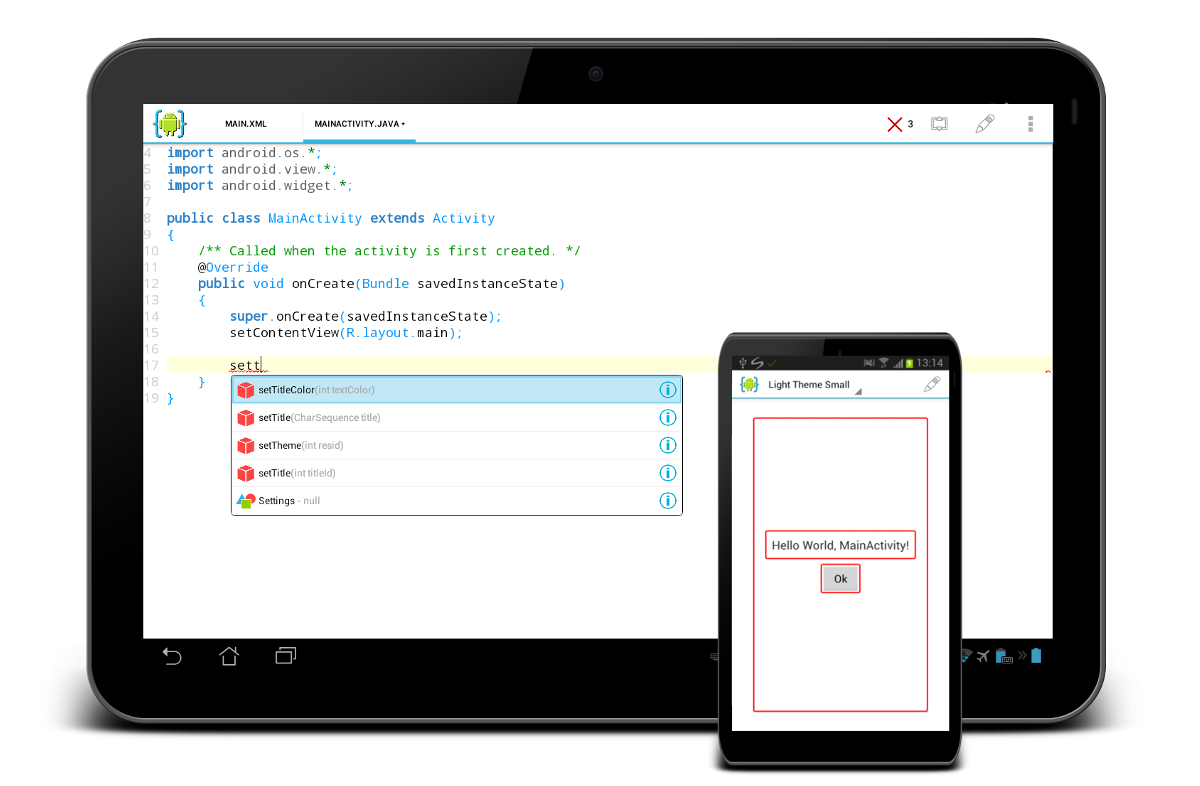
Using AIDE, programmers can analyze the bugs in real time and fix the simple ones. Clear navigation makes it easy to check both the code structure and Logcat logs. But developers can’t set breakpoints and debug their application.
Even the basic free version includes the main features for Android mobile development, so it can be enough for several types of tasks. Beginners can buy helpful interactive lessons in Java programming, Android development, game development, etc.
Also, one of the paid features is the ability to create user interfaces for application inside AIDE. It means that developers can change the way the application looks and see these changes without launching the application. Developers can buy paid or premium tools separately or by subscription; the price ranges from $1.23 to $59.90.
DroidScript
This IDE is used for developing simple JavaScript-based applications for smartphones and tablets. With DroidScript, developers can get access to standard Android features, such as accelerometer, GPS, massages, calculator, or compass.
Also, DroidScript provides the ability to work with a browser-based IDE version and set the connection between the PC and the mobile device. It makes running code on Android more convenient with the ability to use the keyboard and a large screen.
Developers can use documentation and simple applications in DroidScript to create their own deliverables.
The disadvantage of the browser-based IDE version is that developers need to work in two places and switch between a browser-based IDE and an application for coding.
Browser-based IDE can’t automatically complete the code or fix bugs; it just runs APK-files.
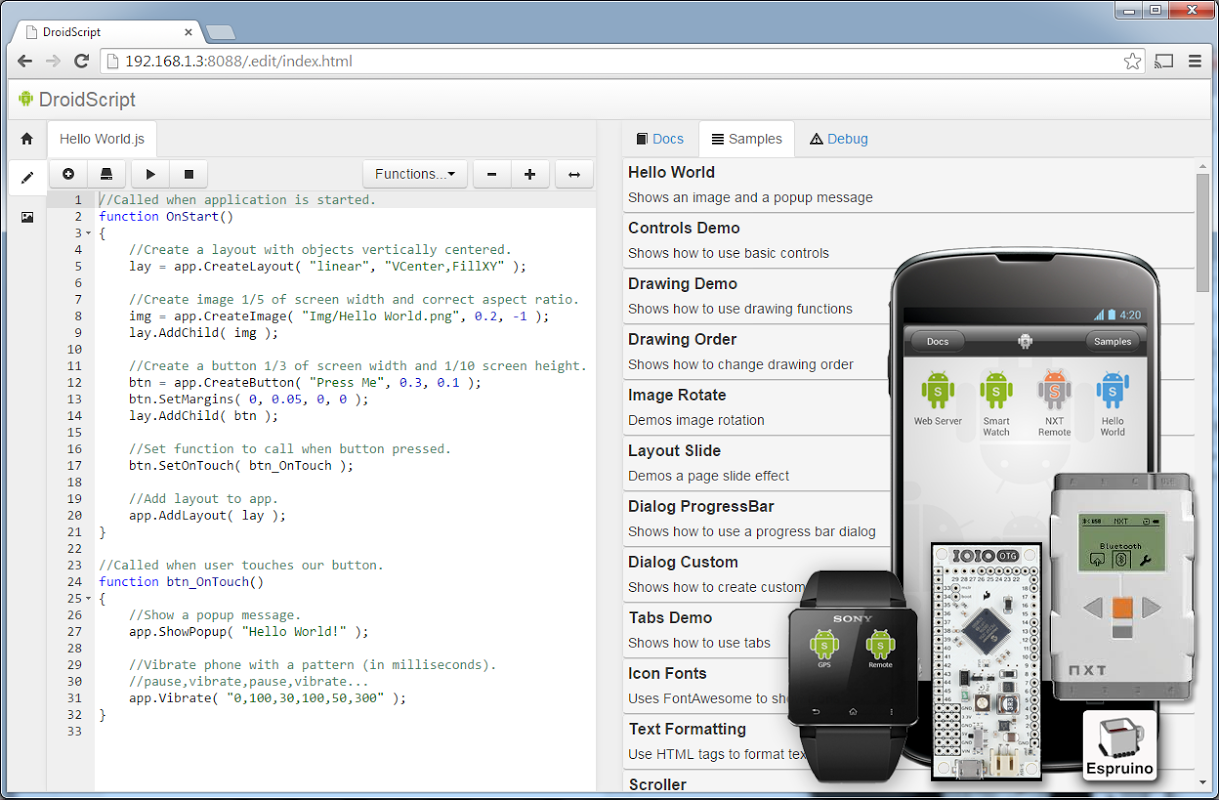
CppDroid
The CppDroid is good for C/C++ development on mobile devices. This is an IDE with all needed tools, features, and tutorials for developers with different expertise.
Developers should download all required libraries before the first launch of the IDE.
The code editor of CppDroid includes intellectual syntax highlighting, themes, automated indentation, and pairing. It also automatically fixes warnings about simple code style. Code errors are displayed in separate windows. Developers should customize different parameters of compiling and linkage for every part of the project.
They also can boost CppDroid functions with the help of paid additions. Beginners can purchase tutorials and examples of applications.
Android Web Developer (AWD)
Android Web Developer or AWD enables programmers to run the JavaScript, PHP, CSS, HTML, and JSON code on a mobile device.
Among the benefits of AWD, we can highlight in-built functions of error tracking and code beautifying, support for expressions, and integration with Git repository.
With the help of AWD, developers can get access to local files, open and edit code with FTPS, FTP, SFTP, and WebDAV.
The most interesting functions of this IDE are available after paying a fee. For example, the paid version lets developers clone the projects from Git, automatically format the code structure, and connect Bluetooth keyboard with hotkeys.
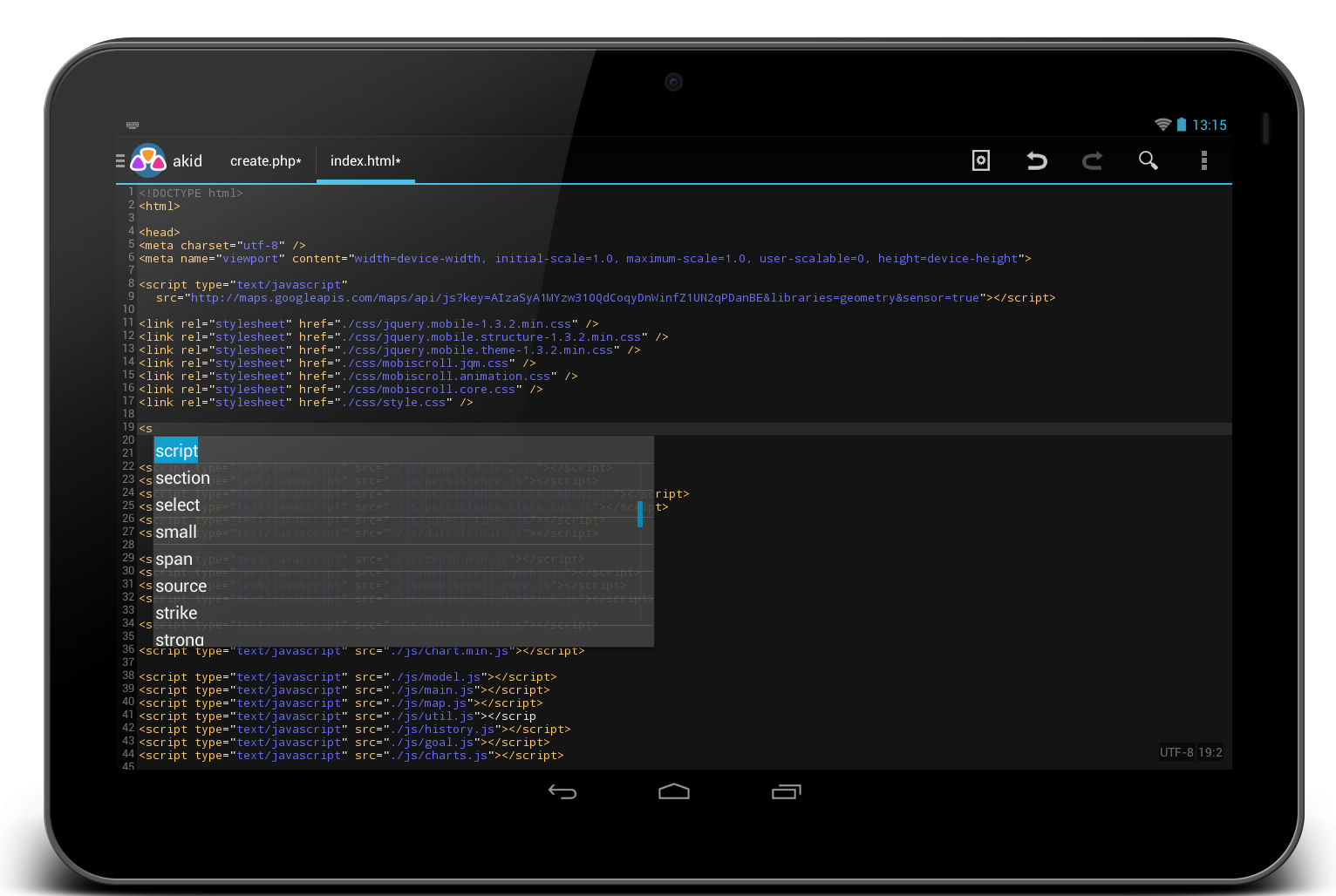
Python Suite
Python is used for the development of high-quality applications with the usage of artificial intelligence. Generally, Python IDE covers syntax highlighting, supports debugging and automated code formatting. The best-known IDEs from the Python suite for Android are Pychahrm and Spyder with powerful and intelligent tools for Python development.
Java Suite
Java is a multifunctional programming language. Java IDE is used when developers need tools for building sophisticated code. In particular, they can use NetBeans, Eclipse, or IntelliJ IDEA to access all required tools for creating and testing robust Android apps.
Eclipse
Eclipse is available for any programming language that has a relevant plugin (C, C++, PHP, Groovy, Perl, etc.). So, Eclipse has a great community of developers and is considered as the second most often used Android IDE. As an Android open-source IDE, Eclipse helps to create multifunctional applications, it is easy-to-configure and has a lot of tools.
Arduino
This open-source IDE is written in Java and has in-built features for code editing, compiling, and debugging. So, developers can save their parts of code in the cloud and always use an actual version of IDE and its tools and libraries. Arduino navigation is easy for beginners. In addition to Android, this IDE also runs on Windows, Mac OS X, and Linux.
Corona
This is an example of a powerful IDE for Android that stays in demand among software developers. It is a multitasking platform that can be equally successful for program writing, mobile application deployment, testing the final version, and fixing issues after the application launch.
Corona has comprehensive documentation and an active community that helps developers to create adaptive and responsive applications. One of the most interesting functions of Corona IDE is change preview. Developers can see how the application will look like after fixing issues.
PhoneGap
This is a free open-source IDE based on the Apache Cordova and used for creating Android mobile applications. It is suitable for the development of complicated interactive apps. Programmers can see the results of their changes on connected mobile devices at the same time when they make these changes (this is super convenient!).
Also, among the PhoneGap benefits are fast debugging and cycle building, a great number of plugins, an active support community, and the ability to integrate with third-party software.
We considered the most popular Android IDEs that differ from each other by the coding language, usability, and functionality. There is no universal IDE that suits all requirements. What Android IDE to choose depends on the opinion and experience of a software developer and the goal of the project.





