The more often people stay home to work remotely, the more relevant the topic of virtual communication becomes.
Remote work is an unplanned and spontaneous trend of 2020. In order to save employees from the swift spread of the coronavirus, companies do their best to provide workers with the opportunity to work remotely without a negative impact on productivity. No wonder that this ability to collaborate virtually becomes part of the crisis management policies.
The growing attention to distance collaboration has led to a logical increase in the popularity of online collaboration tools that allow employees to communicate with their team members and perform their duties without leaving home. First of all, this relates to online software for video conferencing, as almost every business today requires meetings and negotiations.
In this post, we combine the best video conferencing software that distributed workers can use in conjunction with colleagues in the office.
The Growing Power of Video Conferencing
Teams began to use video conferencing more often because of the obvious advances in technologies. Video calls have become more reliable, accessible and affordable, so now they can easily serve the modern workplace. This has happened because of the wide range of reasons. And today this feature helps businesses to empower employees’ flexibility to work remotely and to have multiple office locations.
Video conferences let companies cut down costs on employees’ traveling between sites for meetings. They are also widely applied as a marketing tool for holding webinars and other online events.
Key Features of Video Conferencing Software
When you choose the best video conferencing software right for your needs, you pay close attention to what it can do. There are some common features that businesses often need. They include:
- Meeting initiation. This feature allows you to start a meeting, not just be a participant. You’ll appreciate this option if you want to host the online video conferences yourself.
- Video conferencing. With the help of this option, video meeting participants can enable their webcams to see each other during the meeting.
- Audio. This feature is often used if some of your colleagues do not have a webcam. So it is possible to take part through audio.
- Screen sharing. In many cases, the conference participants need to look at what’s displaying on your computer during the web session. Screen sharing helps to do it.
- Recording. It is about the ability to record a live web conference for team members who can’t make your meeting.
- Slideshow. This is a good way to organize all information you present during your web meeting.
- Private chats. It is the ability for several team members to communicate privately during the global meeting.
- Technical support. Make sure the tool you have chosen has good technical support available to help you overcome any challenges.
Now it is time to list the best video conferencing online solutions for remote teams relevant for 2020.
8 Video Tools To Hold Remote Meetings in 2020 
Zoom
It’s difficult to imagine any list of popular online conferencing tools today without this software solution. Zoom is a group call application that suits for different teams and individuals. What you need is to install it and try a free video call with up to 50 people (in case you don’t talk for more than 40 minutes). If you want to chat with more participants (up to 500), you have to use the paid plans.
Zoom works continuously even when your internet connection is not good. It allows recording calls with a full-length video or keeping a sub-conversation going in the text chat. You can share a screen, schedule calls in advance, chat anytime and connect to room conferencing hardware.
Google Hangouts Meet
Google Hangouts is part of the G Suite platform that was designed to provide a first-class conferencing service. The tool looks helpful for various businesses and can serve a large number of users at once.
Hangouts also provides a dedicated dial-in number. With its help, employees can join in, but this also ensures that line quality is maintained and that there are no drop-outs.
The tool allows up to 25 participants in free calls from a browser that is quite good for remote teams. The only drawback is that Hangouts goes through your laptop battery far faster than Zoom because it runs from your browser.
GoToMeeting
This video conferencing software is designed specifically for online meetings. GoToMeeting includes a free option to make your meetings comfortable and accessible.
The tool allows sharing a desktop in real-time, record meetings and storing it in the cloud. You may use a free trial video conferencing option that hosts up to 250 members. People all over the world choose this reliable tool for all kinds of team calls and webinars.
FaceTime
FaceTime that is built in iPhones is another simple way to make video calls. Many users worldwide choose this app as a handy and convenient solution.
FaceTime allows making video calls over Wi-Fi or over mobile networks on the iPhone or iPad. It’s enough to have an Apple account and no need to sign up for anything additional. You can call any person from your address book who also has an Apple device. You can make calls in portrait or landscape mode, use a back camera to show your viewers something else in your surroundings.
There is no need to be running on the other person’s device in order to connect (if there is a decent signal connection). It saves battery life. FaceTime is free with all Apple devices.
Amazon Chime
This app is a sleek new way to chat with your distributed team members whenever you need it. Chime provides the same video quality and latency as Zoom does. The tool is easy to use for calls, it has a built-in chat and a screen sharing feature that minimizes participants videos while you’re presenting to keep you from getting distracted.
You may begin standard text chat rooms to keep conversations going or start a video call right from your room. Schedule calls are also available. Every time before the meeting, Chime will call a desktop or mobile Chime installs so people can jump on the call just like they would any other call.
Join.me
Join.me is a relatively new video meeting solution that has a lot to offer for businesses and individuals.
It provides a free version for individual users with a limited set of features. You can also use premium plans that offer advanced functionality. You’ll need to install the app to start the call, but your participants will be able to join in from their browser without installation. The mobile version even proposes to pull up a virtual whiteboard to sketch ideas and stream them to your team.
BlueJeans
This online collaboration tool was created in 2009 in California. The cloud-based video conferencing platform has three pricing tiers and no free option (but a 30-day free trial is available).
For example, the plan that costs $14.99 per month per user allows having up to 50 attendees and connecting from any computer, iOS or Android device.
The basic tier supports free phone audio in over 40 countries. In fact, BlueJeans proposes less features than some of its competitors but this is overlooked due to its quality and comfort the tool provides.
Zoho Meeting
Another smart solution for meetings with a webcam allows sharing all or part of your screen to help illustrate your thoughts. You are also able to record screen shares and the audio part of your online meetings.
Zoho can be compatible with your calendars. Just set up automated email reminders to maximize meeting attendance. The tool is available for Mac, Windows, Linux, iOS, and Android. You may choose free and paid-for tiers, but even in the free version, you can hold either one-on-one meetings, or group meetings involving up to 100 people.
Final thoughts
Video communication is ideal for holding meetings not only with your clients but also with your remote team members who work from home. Modern technology ensures that most video communication means can work on laptops as well as phones and tablets.
As you begin to hold more and more online meetings, you’ll need to choose the best video conferencing tool appropriate for your entire team. Hopefully, the list of the solution proposed above will assist you in making an ideal choice.






